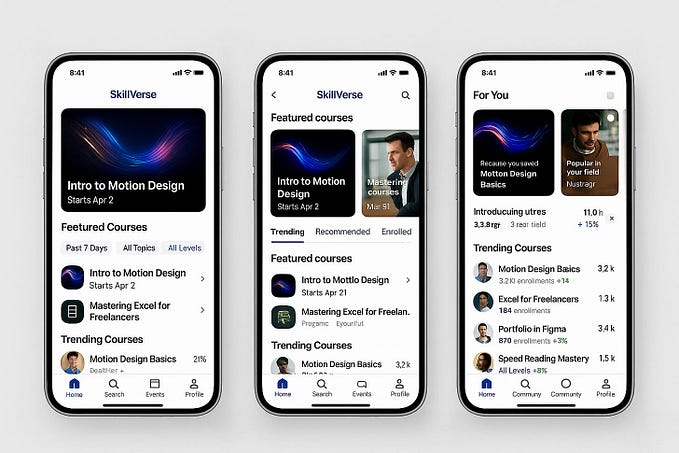Practicing AI Art — Blue Jay

Blue jay (Cyanocitta cristata) AI Art image made with Adobe Firefly.
I continue to experiment with Firefly and continue to be impressed even tho it’s still early days and in BETA.
I’ve figured out a few limitations while making Firely AI art (with birds as the subject…) I imagine these limitations might also be there for other subjects to some degree.
1. The database doesn’t have a lot of different examples of birds so you won’t usually get lots of variations and they won’t be THAT different from your first result.
2. The AI has trouble with small details like talons on the end of a bird’s feet or beaks.
3. When asking for results that include a pair, you will sometimes get a third eye on a bird (kind of cool actually but not what I am going for.)
4. Almost all of the images require at least intermediate post-processing skills (and vision) to bring to a point where they would be publication ready.
All AI art generators have limitations which is why I typically try to generate the same image using multiple generators and then often composite the best parts of each image into a whole new image. I haven’t tried that with Firefly data yet but plan to. I often do that with Jasper AI and Midjourney.
For this image I did the following in post and in this order:
1. I brought the image into Adobe Photoshop as a JPEG and converted it to a TIFF file. (I don’t know if the commercial version of Firefly will let you choose your output — for now it’s limited to JPEG.)
2. I brought the TIFF file into Topaz Gigapixel (http://bit.ly/topazgigapixel) and enlarged it 400% since the images coming out of Firefly (at least in BETA) are very small.
3. I did a basic white balance correction (the feathers came out reddish color instead of white.)
4. I had to add to the twigs because they weren’t filled out.
5. I had to remove a berry that was just hanging in mid air :)
6. I hand painted in some texture in Photoshop to make the features look more defined.
7. I added a vignette to the image using the Camera Raw filter in Adobe Photoshop.
8. I added sharpening in Topaz Sharpen AI (bit.ly/Sharpen_AI).
All these changes were in fact minor, but they were important to me none-the-less and they illustrate the need (STILL!) for a human driver because the AI isn’t perfect.
I am very pleased with the result and I will be making many more of these types of images because even if nobody else enjoys them, they are therapeutic since I am physically unable to get outdoors and capture these types of images with a camera.